Download the following rpms on ur pc:-
http://dag.wieers.com/packages/chmlib/chmlib-0.35-1.1.fc3.rf.i386.rpm
ftp://rpmfind.net/linux/dag/fedora/3/en/i386/dag/RPMS/wxGTK-2.4.2-5.1.fc3.rf.i386.rpm
http://acmserver.cs.ucr.edu/%7Ensoracco/rpms/xchm-0.9.8-1.i386.rpm
and also install them in the same sequence. using the command:-
rpm -ivh
Note:- i am giving the path of packages for fedora cpre 3. if want for any other os take a look at the following sites.
chmlib:- http://dag.wieers.com/packages/chmlib/
wxGTK:- ftp://rpmfind.net/linux/dag/
xchm: - platform independent for all redhat's.............
How to execute chm files in linux
Monday, December 8, 2008 at 12:59 PM Posted by Vinit Srivastva
Labels: Linux 0 comments
Free Web Proxy Servers
Thursday, October 16, 2008 at 12:52 PM Posted by Vinit Srivastva
Hello folks....
want to surf anonymous by hiding your original ip address...visit this website http://proxy.org/cgi_proxies.shtml.. This website having collectiong of more than 1000s of proxy servers..
enjoy!!
Labels: Proxy Servers 0 comments
OpenSolaris 2008.05 CD
Tuesday, October 14, 2008 at 5:13 PM Posted by Vinit Srivastva
OpenSolaris 2008.05 for x86 is available to use free of charge and Sun Microsystems shipping the CD at no extra cost.
The OpenSolaris 2008.05 Live CD makes it simple to boot to a fully functional desktop environment, including Firefox and Thunderbird, without the need to install onto your system. After familiarizing yourself with the OpenSolaris environment, you can then choose to install it onto your disk. Once installed, you can connect to the OpenSolaris Package Repository to install additional software at OpenSolaris.org.
You can order your free Cds Here
https://www2.sun.de/dct/forms/reg_us_2307_228_0.jsp
Labels: OpenSolaris 0 comments
How to Turn a Windows Pc Into a Mac
Saturday, October 11, 2008 at 4:04 PM Posted by Vinit Srivastva
If you are a Windows XP user and wanted to have Windows look exactly like a Mac then here is the best way to transforma it . Mac includes some pretty cool features, such as the dock and unique login screen and wallpapers. With this simple tutorial, you can learn how to make your Windows PC look just like one too..
Steps :-
1. Download ObjectDock , a program created by Stardock .This program will install a dock just like the one available on a Mac. To add icons to it, simply drag and drop. Follow the on screen instructions to edit any settings you may wish to modify.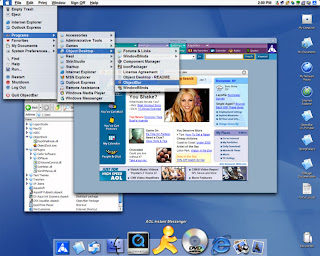
2. Download Windows Blinds , also from Stardock. This allows you to modify the theme of your computer. Once you have downloaded and installed Windows Blinds, download a skin that will make your PC look like a Mac. You can modify any details of Windows Blinds by following the on screen instructions.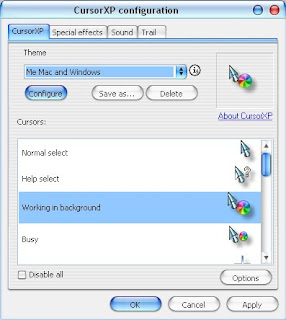
3.Download CursorXP ,This will allow you to modify your cursor in many different ways. To make it look like the Mac OS cursors, download the following set: Cursor Sets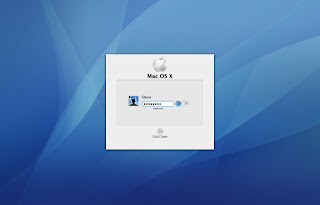
4.Download LogonStudio, This program makes it possible to configure how the login screen looks for your computer. To use the Mac OS login download the following theme: MACLogin. Tweaks may be needed to be applied to the theme for different computers, but they can be easily managed by selecting the theme, once downloaded, and selecting the edit option.
5.After you have successfully downloaded and installed all of the software listed above, there are only a few tweaks left. Move the menu bar to the top of the screen like a Mac. Also, you may want to change the background to a more Mac appropriate picture.These steps should have transformed your boring PC into a powerful Mac.
.6.Your end result should look something like this: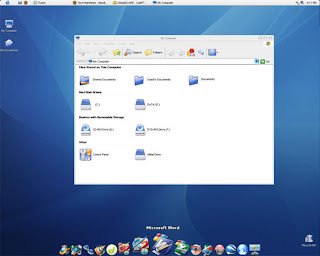
Labels: Windows To MacOSX 0 comments
Convert your Windows XP to Mac OS X Leopard
at 4:00 PM Posted by Vinit Srivastva
If you are a Windows XP user and wanted to have the look of Mac OS X Leopard, then here is the best transformation pack. The Mac OS X Leopard Transformation Pack is created by kampongboy92 will give your Windows XP the Mac OS look.
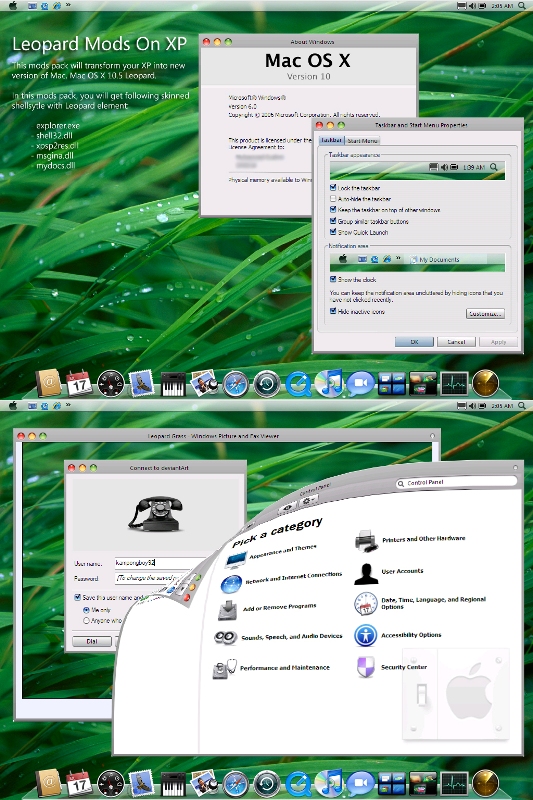
Notes:
- Please make backup before replace your system files.
- These files can only work in Windows XP SP2 (English version ONLY).
- Only do in SAFE MODE
Labels: Windows To MacOSX 0 comments
Search
About Me
- Vinit Srivastva
- New Dehi, Delhi, India
- I'm a friendly guy with a pretty okay sense of humor. I'm pursuing my B.Tech in Computer Science.I have done Certifications SCJP,SCJD,MCPD,CCSA, CCSQLA,CSME,CCWP etc.Information security,LAN and WLAN Administration,Web Development(ASP,ASP.NET,PHP,HTML),Perl Scripting,Python,Database Administration are my key skills..I'm a Gemini by birth and certainly by character! So pick up any good book on zodiac signs, flip to the Gemini section, and you'll know me rather well!I just Love the latest gadgets, notebook,cellphones etc..
Labels
- Bootable Window XP (1)
- Keyboard (1)
- Linux (1)
- MacOSX theme for Firefox 3 (1)
- Mobiles (2)
- OpenSolaris (1)
- Proxy Servers (1)
- Windows To MacOSX (3)
My Blog List
-
Sony Ericsson P1i17 years ago
-
Search Engine Optimization17 years ago
-





